Dynamics 365 Business Central is an incredibly powerful tool that can provide your organization with valuable insights into the current performance of your business. But what happens when it’s not doing this? Given that an ERP system is integrated with critical business systems and processes, its well-being and optimization is crucial for ensuring operations run smoothly across your organization. If you aren’t getting what you need from Dynamics 365 Business Central, it may be time for a health check.
There are several key indicators that you should run an ERP health check. In this blog, we’ll cover what those signs are and we’ll share real-life examples from our customer, Kemipex, that recently went through a Dynamics 365 Business Central ERP health check.
Kemipex is a producer and supplier of high-performance chemical raw materials for leading industrial and consumer brands. To learn more about a Dynamics 365 Business Central ERP health check and Kemipex’s story, check out our recent webinar or keep reading.

Below are the five signs your organization needs a Dynamics 365 Business Central ERP health check:
1. You’re having issues keeping up with updates to remain on the latest version of Dynamics 365
With Dynamics 365 Business Central in the cloud, there are two major updates every year. If your Extensions are not managed in the right way, it can create performance and usability issues. There is currently a very low barrier for making customizations and Extensions. There isn’t a license or certification required for creating customizations or Extensions, which often encourages more customization than necessary. These excess customizations and Extensions often result in low quality, redundant customizations that can negatively impact the overall performance of your Dynamics 365 Business Central.
Further, if the developers aren’t updating these Extensions accordingly, it causes problems when it comes time for Dynamics 365 Business Central to update. We always tell our customers to be careful with the Extensions they add and how many they add.
Prior to the health check, Kemipex was experiencing issues with its highly customized Dynamics 365 Business Central. At that time, Kemipex managed to accumulate over 40 Extensions which resulted in update and performance issues.
We immediately worked with Kemipex to remove the complexity and sheer number of Extensions, as well as improve the quality of Extensions. We were able to reduce the number of Dynamics 365 Business Central Extensions to just three dedicated Extensions after the health check.
2. You’re experiencing performance issues with Dynamics 365 Business Central
As previously mentioned, Dynamics 365 Business Central is a powerful tool. And an ERP system is integrated with other critical business systems and processes, so it’s imperative that everything is working correctly. If you’re experiencing any performance issues, it could seriously disrupt business operations.
Usually, performance issues stem from not using the most up-to-date version of the application or running outdated, low-quality extensions. To ensure performance runs smoothly, it’s important to stay on top of updates. We typically find that Extensions being outdated, or users being on an old on-premises version from several years ago is the biggest culprit when it comes to performance issues
However, performance issues can really stem from a lot of different things. For example, you could simply have a lot of old data that needs to be archived.
A health check is the best way to diagnose any performance issues you’re experiencing.
3. Your extensions, ERP processes, and technical functionality have not been analyzed for effectiveness in the last year
Extensions and customizations have a lifecycle. As Dynamics 365 Business Central gets updated with new features and releases, it can cause customizations and Extensions to become irrelevant. If you aren’t regularly reviewing your customizations on an annual basis, you could run the risk of accumulating many extensions that are not being used, or just ineffective.
In Kemipex’s case, we found that 27 of the extensions were not being used or were not useful so we removed them completely. We also identified eight critical Extensions and then merged them into one.
The same rings true for business processes. Your business processes are constantly evolving, so if you haven’t reviewed them recently it’s time to conduct a review.
4. The reporting on data with Dynamics 365 Business Central and across multiple entities is complicated and inaccurate
A surefire sign you need a health check is if the data coming from Dynamics 365 Business Central is inaccurate or complex. Dynamics 365 Business Central should be your single source of truth, used seamlessly among your finance, operations and executive teams.
When we engaged with Kemipex, it was in the process of recovering from a previous Dynamics 365 Business Central implementation that did not meet its needs. There were many doubts around whether the system, data and processes were correct, and an overall lack of confidence in the data generated from the system. This was because Kemipex needed a benchmark to measure progress of ERP recovery from the previous implementation in order to know if the system was healthy or not. There were also inventory reporting discrepancies which rendered inventory reconciliation impossible.
Once EFOQUS conducted the health check, fixes for inventory valuation reconciliation were identified and applied. Overall, inventory accuracy has improved and the finance, logistics and management team at Kemipex is confident with the data generated from the system.
5. Requirements to review ERP set-up and process to ensure optimal protection against cyber attacks
This is pretty self-explanatory, but it’s important to review your security to protect your organization from cyber-attacks. Ensuring your organization is taking the proper security measure to protect against these attacks will greatly reduce the risk of a cyber threat.
Reviewing your security policies also enables you to ensure that your organizational data is protected from landing in the wrong hands. For example, if there is certain information that certain employees shouldn’t have access to, a quick security policy review and update can ensure that they don’t have access to it.
When Should You Re-Implement vs. Correct?
Prior to the ERP health check, Kemipex had a heavily customized implementation of Dynamics 365 Business Central that was not fit for purpose. Ultimately, Kemipex wanted an expert opinion to determine if a re-implementation of Dynamics 365 Business Central was required or if the existing issues could be corrected.
Throughout the health check, EFOQUS was able to address and correct the issues that were discovered.
In some cases, re-implementation is the right way forward. Typically, in those cases, an organization might be five to ten years behind in versions. This is especially true with on-premises implementations and an organization is looking to move to the cloud or if there is a lot of customizations that are no longer relevant. That is when a re-implementation and fresh start with Dynamics 365 Business Central cloud often makes more sense
What to Expect from a Dynamics 365 Business Central ERP Health Check with EFOQUS
The ERP health check process with EFOQUS involves two key components.
First, there is a functional review of existing ERP processes through discovery workshops. EFOQUS typically works with department heads or subject matter experts to understand your processes, understand how the solution has been configured in the application to identify opportunities for improvement. There are three to five discovery workshops, which range in time from anywhere between one and three hours per session.
The second aspect of the health check involves a technical review to explore any possible integrations you might have, the number of customizations you have and an assessment of the quality of those customizations. All of this is summarized into a document for your organization.
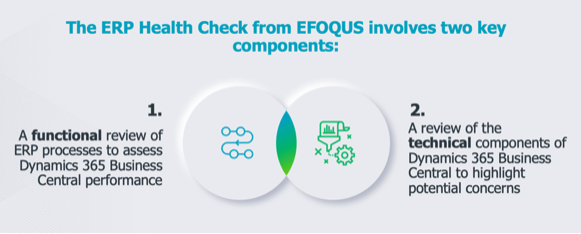
Dynamics 365 Business Central ERP Health Check Process
Once EFOQUS conducts the above workshops, the next step is to get to work on the health check itself. To do this, the EFOQUS team uses a process of categorization and prioritization and provides the findings in a report.
We categorize and prioritize the improvement opportunities discovered throughout the health check based on severity. The ratings are as follows:
- No action required
- Low (action is required soon)
- Medium (action is recommended)
- High (immediate action is required)
In this instance, the rating system allowed the Kemipex team to focus on what was needed and what was most important to them.

The process to get started is simple; if you’re interested reach out to us directly and we can set up a discovery call. There are many reasons for needing an ERP health check. The above five shared in this blog are the most critical factors for funning your ERP effectively. If you want to hear more about how Kemipex benefited from implementing health check recommendations, check out our on-demand webinar. Or learn more about our ERP health check here.
Live Q&A From the Webinar:
You can catch the live Q&A portion of our webinar in the recording linked above. There were some questions that came up in the webinar that we wanted to later expand upon in this blog. The questions are as follows:
1. Does Odata data pull from business central (cloud) to excel results in performance/speed issues?
There is no impact to other users on Business Central. Pulling a large amount of data through Odata from the Cloud can be slow, however, there are apps that can resolve this issue.
2. What is considered a low-quality extension?
A low-quality extension is any extension that can cause upgrade or performance issues. In the Kemipex case study from the webinar, there were many extensions created by developers that didn’t have a good grasp of the modern development environment or Dynamics 365 Business Central. This ended up causing a lot of issues for Kemipex, so we always suggest being careful who you invite to sit at the dinner table, so to speak. Make sure the extensions you have are being updated regularly by the developers.
3. Any advice about tests codeunits?
Yes, we recommend that you use them! Get in touch if you need further information or have specific questions about test codeunits and we’d be happy to help with your individual codeunits needs.
4. Do you use the “Application insights” from your tenant environment?
A lot of organizations use ‘Application insights’ for reviewing performance and for troubleshooting. It requires a fair amount of IT skills, such as understanding a query language, so it’s not viable for most end users.
Still have some questions about a Dynamics 365 Business Central Health Check? Get in touch today to learn more!
