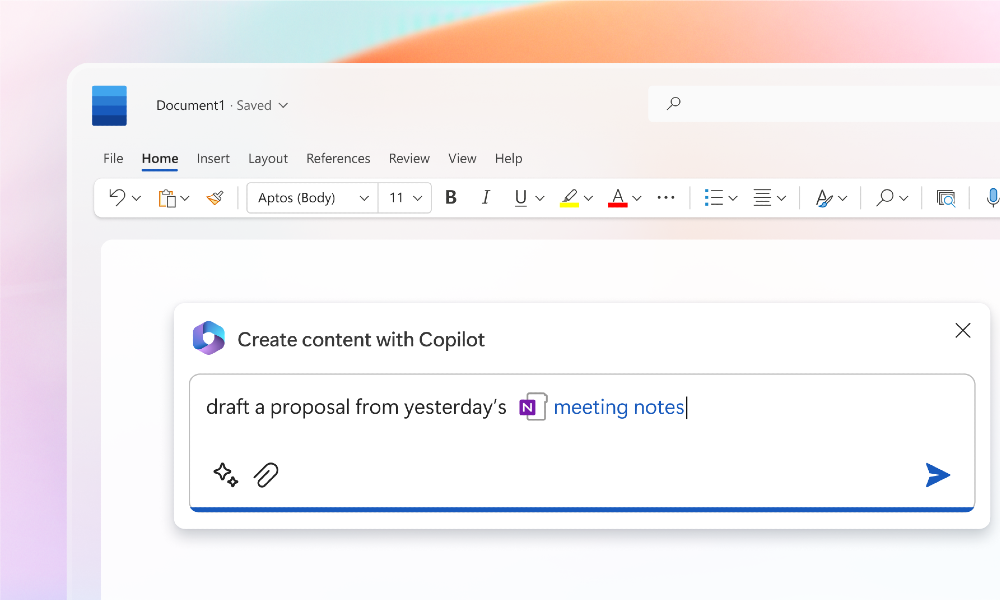As the popularity of artificial intelligence continues to grow, so does the number of AI tools that can be used with popular business applications. Microsoft recently launched a new Microsoft Dynamics 365 Copilot, which provides interactive, AI-powered assistance across business functions. By introducing Copilot, organizations will allow users to spend more time on the tasks that are important.
What is Dynamics 365 Copilot?
With Copilot’s next-generation AI capabilities and natural language processing, users will be able to brainstorm ideas faster, create content more quickly, complete time-consuming tasks, and get insights and recommendations efficiently. Currently, Copilot features are in preview across Viva Sales and various Microsoft Dynamics 365 applications, including Customer Service, Customer Insights, Marketing, Supply Chain Management, and Business Central.
We’ll focus on Microsoft Dynamics 365 Business Central and how the integration of this artificial intelligence tool can elevate the software.
How Dynamics 365 Copilot Works
Copilot is designed to fundamentally change how people work with AI and how AI works with people. It will work alongside Dynamics 365 and Microsoft 365 apps to unleash creativity, unlock productivity, and uplevel skills. Dynamics 365 Copilot is:
- Grounded in business data
Copilot has access to content, such as documents, emails, calendars, chats, meetings, contacts and other data, and context, such as current meetings, email exchanges, and chat conversations, to deliver accurate, contextual responses that are relevant. - Built on security
Copilot integrates directly with Microsoft 365 to inherit your organization’s valuable security, compliance, policies, and processes and protect your data from any threats to make it a solution you can trust. - Architected to protect data
Copilot only presents data that can be accessed using the same technology that Microsoft has been using for years to secure customer data. Within your tenant, the permissioning model prevents data from being compromised or leaked. - Integrated into apps
Not only does Copilot integrate with Microsoft Dynamics 365, it also integrates with the popular apps that organizations and individuals use on a daily basis, such as Word, Excel, Powerpoint, Outlook, Teams, and more, behaving the same way across all platforms. - Designed to learn new skills
Copilot is already able to create, summarize, analyze, collaborate, and automate processes. It can also learn how to connect to CRM systems to pull important data and will eventually perform even more sophisticated tasks and queries.
Dynamics 365 Copilot for Business Central
Most CRM and ERP systems require tedious manual input like data entry, content creation, and notetaking. With Dynamics 365 Copilot, recent advancements in generative AI can automate these tedious tasks to help you focus on what really matters. Copilot is the world’s first AI Copilot in both CRM and ERP. It accelerates the pace of innovation and improves business outcomes in every line of business to make your CRM and ERP systems more efficient.
In Business Central, Copilot helps SMBs go-to-market faster with new products, by streamlining the creation of product listings and descriptions in online stores. Compelling product descriptions can be created by specifying product attributes such as color, material, and size, and these descriptions can then be tailored further by selecting tone of voice, format, and length. By using the new Dynamics 365 Copilot for Business Central, online stores can make products stand out from the crowd.
Copilot Features
In addition to enhancing the existing capabilities of Business Central, Dynamics 365 Copilot also provides a variety of other features across Dynamics 365 Customer Service, Customer Insights, Marketing, and Supply Chain Management, such as:
- Crafting email responses to customers
- Creating email summaries of Teams meetings
- Drafting contextual answers to chat queries
- Curating highly personalized and targeted customer segments
- Helping with fresh content creation
- Flagging external issues that might impact key supply chain processes
No matter the Dynamics 365 application your organization is utilizing, the integration of Copilot will only help make things more efficient.
Reasons to Implement Business Central
Microsoft Dynamics 365 Business Central was already an incredibly robust tool, and with the integration of AI through Copilot, it will only become more powerful. While Microsoft offers a few different options for ERP software, Business Central stands out for being a modern cloud-based solution, as organizations no longer have to worry about servers or hosting infrastructure and the costs associated with them.
As Microsoft continues to push for the adoption of cloud solutions, Business Central will likely continue to receive the majority of improvements and updates and may be able to integrate even further with AI in the future, so if you’re not already on Business Central, now’s the time to make the switch!
Make the Upgrade to Business Central
We understand selecting an ERP, and then customizing it to fit your needs, can be extremely daunting and difficult. However, as experts in ERP implementation, EFOQUS can help you take full advantage of your ERP.
Contact us today to see how you can utilize AI to increase efficiency in Business Central, or how to implement Business Central as your ERP.