Microsoft Dynamics 365 is a series of powerful ERP and CRM applications designed to drive efficiency, reduce costs, and connect people, data, and processes across your organization to enable innovation. Dynamics 365’s portfolio of intelligent business applications deliver superior operational efficiency to enable businesses to become more agile and reduce complexity, and one popular business application within the Dynamics 365 suite is Microsoft Dynamics 365 Business Central, which we typically recommend, but it also offers quite a few other ERP options.
Since Microsoft Dynamics 365 has a large suite of products, licensing can sometimes get complicated, but we will provide an overview of Microsoft Dynamics 365 licensing and how to purchase the right ERP licenses for your organization.
How to Buy a Microsoft Dynamics 365 License
Depending on your situation and geographic location, there are a few different ways to buy a Dynamics 365 license, including through volume licensing agreements or certified resellers. A volume licensing agreement allows businesses to purchase multiple subscriptions directly from Microsoft that can be activated on different accounts when needed. Microsoft Dynamics 365 certified resellers are dedicated to selling Microsoft Dynamics 365, and these value-added resellers often add additional services or features to the platform based on the client’s needs.
Depending on your needs, some Dynamics 365 services are also available to purchase via a pay-as-you-go model, in which you get billed monthly for what you use. Most, however, are licensing-based, and it is not recommended to mix licenses across different licensing programs for Dynamics 365. For instance, using a volume licensing agreement for one product and purchasing a license through a certified reseller for a single tenant could lead to incompatible subscriptions. Below, we’ll dive into the different licensing types for Dynamics 365 as well as Business Central.
Assigned vs Unassigned
Dynamics 365 application subscriptions are licensed in two main ways – assigned licenses and unassigned licenses. Assigned licenses include user licenses, which grant access to a named user regardless of the device being used, and device licenses, which grant access on certain devices via shared logins. User licenses are typically full-access licenses but also include options for additional users with limited functionality. These licenses are also sometimes known as Enterprise licenses or Professional licenses for products such as Dynamics 365 Sales or Customer Service that offer licensing for both enterprise and professional levels of functionality.
Unassigned licenses provide access to Dynamics 365 applications and resources at the tenant level and are not assigned to specific users or devices. Options for unassigned licensing include full application access, cross-application access, and additional capacity for components that may be subject to capacity limits. Organizations can have both assigned and unassigned licenses.
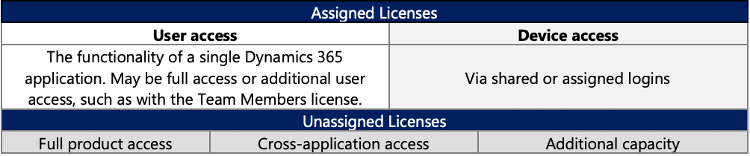
Dynamics 365 Business Central Licensing
There are a few reasons why Dynamics 365 Business Central is the ERP of choice for many organizations, but its unique selling point is that it’s a cloud-based solution, so organizations don’t have to worry about server or hosting infrastructure or the associated costs that come with it. Business Central helps teams across your organization work more efficiently, collaborate more effectively, and respond more quickly. Microsoft Dynamics 365 Business Central is a standalone solution that is designed to operate with other Dynamics 365 products, and it is usually licensed for assigned users.
Business Central is available as Business Central Essentials or Business Central Premium, which can both be deployed on separate environments in the same tenant, but users can only access the environment for which they are entitled. Business Central Essentials typically begins at $70 per user per month while Business Central Premium begins at $100 per user per month, but we recommend connecting with a Microsoft Partner for an assessment and more accurate estimate of pricing.
Dynamics 365 Business Central Essentials
Business Central Essentials has a wide range of capabilities, including Financial Management, Advanced Financial Management, Artificial Intelligence, Customer Relationship Management, E-Services, Human Resources Management, Project Management, Supply Chain Management, Warehouse Management and Inventory, and more.
Dynamics 365 Business Central Premium
Business Central Premium includes all Essentials license capabilities as well as Service Order Management, which includes Planning and Dispatching, Contract Management, and Price Management; and Manufacturing, which includes Sales and Inventory Forecasting, Agile Manufacturing, and Production Orders.
For more information on Dynamics 365 licensing, you can download the full licensing guide provided by Microsoft here.
Let EFOQUS Help with Dynamics 365 Licensing
We understand that although Dynamics 365 offers a robust suite of products and is the preferred line of ERP for many organizations, Dynamics 365 licensing can be quite complicated. As experts in Dynamics 365 Business Central, EFOQUS can work with you to determine the licensing that is the best fit for your business and help you implement a cost-effective, efficient ERP solution.
Get in touch with the EFOQUS team today to learn more about Dynamics 365 licensing and whether Business Central is a good fit for your organization.
