Microsoft Dynamics 365 Business Central is a robust enterprise resource planning (ERP) tool that provides a single solution to streamline your processes and deliver meaningful insights with regards to finance, supply chain, sales, inventory and more!
However, as Dynamics 365 Business Central covers so many facets of your business, it means that it is home to an incredible amount of data and vital business information. For this reason, ensuring your data and user management access is appropriately controlled is crucial for managing Dynamics 365 Business Central within your organisation effectively.
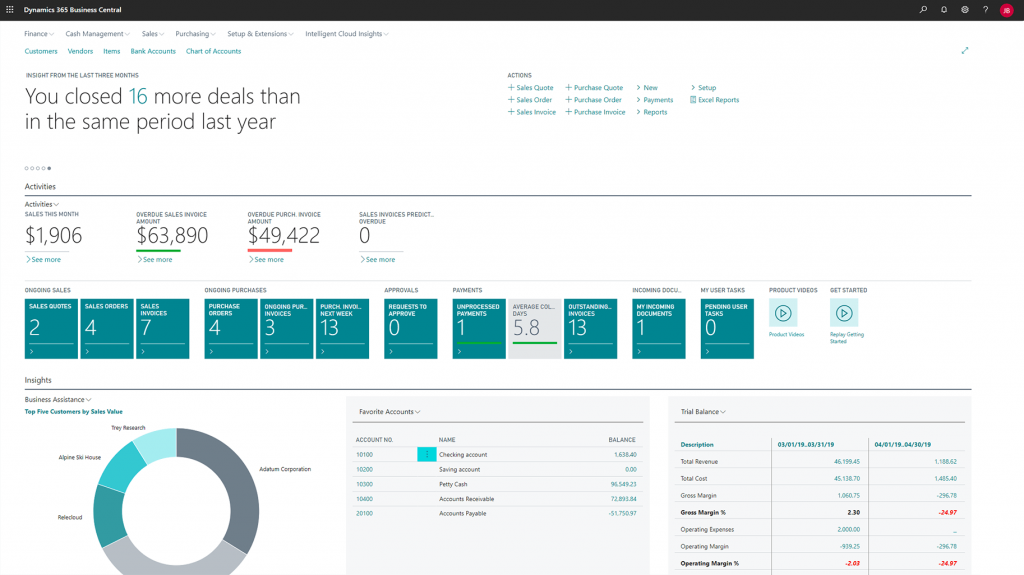
How Do User Permissions in Dynamics 365 Business Central Work?
All Dynamics 365 Business Central users are assigned a profile. This profile will highlight their business role, what department they are a part of or any other contextual information that is specific to your organization. This user profile will then allow you, as an administrator, to define and manage what data different users can and cannot access.
Restricting non-essential data access to your users will minimize the chances of a data breach by human error or a cyber-attack. But, it will also have the added benefits of improving the user experience, providing data privacy across regions, and improving governance to ensure compliance.
Dynamics 365 Business Central has some out-of-the-box functionality to manage user roles that you can access through the Microsoft 365 Admin Centre. Here, you can assign permissions either by individual user or by user group. These permissions will then define which data and information they are allowed to access or edit within Dynamics 365 Business Central.
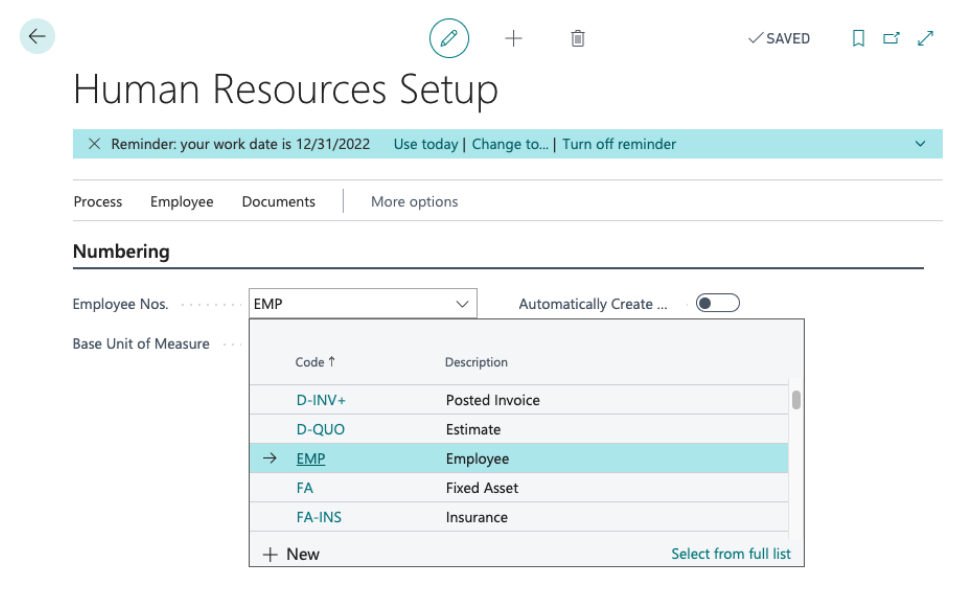
Why is User Management Important in Dynamics 365 Business Central?
Identity and access management are both extremely important in Dynamics 365 Business Central as it allows you to control what users have access to and what actions they can take.
From data security to user experience, effective user management will have a positive impact on every user within your organization and how they interact with the tools available within Dynamics 365 Business Central.
Improved User Experience
Effective identity and access management can significantly improve the user experience within Dynamics 365 Business Central. By limiting the amount of data users have access to, you are making it easier for them to find the information that is relevant to their role and essential to the tasks at hand. Limiting the information that isn’t relevant to individual users, or even to a whole department, will make the platform feel tailored to their needs.
Improved Compliance
Protecting organizational and customer data is a crucial factor in ensuring compliance. Limiting the number of users that have access to sensitive and confidential information through user management is vital to safeguarding sensitive customer data, and an essential part of data compliance.
Robust Data SecurityThe fewer people that have access to data, the lower the risk of data breaches through human error or a cyber-attack. If you have data within Dynamics 365 Business Central that only needs to be accessed by a handful of people, you can keep it that way with a reliable app such as Hougaard’s Advanced Cloud Security.

Risks of Dynamics 365 Business Central Without Effective User Management
There is a certain amount of risk associated with every user that has access to data. If you are too generous with your user permissions, your organization’s risk of exposure in the event of a data breach greatly increases.
For example, imagine you have a user in your organization that unnecessarily has administrative access to Dynamics 365 Business Central. Administrative access means they have the highest level of authority so they can access all the information available in Dynamics 365 Business Central, even though they may not have received adequate data security training.
This user may get an email one day that appears to be from a trusted colleague or client but is, in fact, a phishing attempt. Without checking the email thoroughly, the user downloads a document that compromises their device. All the data this user has access to is now at risk, posing a much greater threat to your organization than would have occurred if the user only had access to the necessary information to perform their role.
If you don’t put a robust user management system in place, then you are taking a chance with every user at your organization. When it comes to your organization’s confidential data, that is not a risk worth taking.
How Can Adequate User Roles Enhance Security Protection Against Security Threats?
Organizations around the world experience thousands of attempted cyber-attacks daily. It’s not something that just impacts large businesses either. Studies show that 43% of cyber attacks target small businesses.
Implementing a robust user role policy will have a huge impact when it comes to increasing the data security of your ERP and protecting your organization.
As an administrator in Dynamics 365 Business Central, you can assign permissions to each Business Central user or user group, to control what they can and can’t access. This means that you can configure Dynamics 365 to fulfil your organization’s specific security requirements. However, to do this effectively, pre-planning is required.
It’s best to begin by mapping out the structure of your organization, as this will help you to identify the different user groups you will need to create for various business units, as well as assessing the level of authority that teams or individual users will need.
Once you have mapped out your organization structure and authority levels, you can begin to assign permissions to different users and groups based on their roles. These permissions will control what they view and what actions they can take, for example, whether they can read, edit, delete or add new content.
By using an app like Advanced Cloud Security for user management, you are enhancing your security by reducing the chance of data being inadvertently mismanaged.
Implementing a well-thought-out user access structure also limits the number of users that have access to all data points within Dynamics 365 Business Central and therefore minimizes the potential damage in the event of a security breach.
Whether you set permissions for individual users or groups of users, it’s important to be granular with your user management policy. As a general rule, never give users greater access than they need.

Why is User Management Important for your Governance and Compliance Strategy?
User management within Dynamics 365 Business Central is based on the privileges that different users, or user groups, are granted. These privileges define what actions the user can perform within Dynamics 365 Business Central. They include being able to create or delete files, edit files or simply being able to read a document.
Therefore, user management is a great way to govern users within Dynamics 365 Business Central. You can precisely control what they can and can’t do within the platform, limiting the chances of users creating too many unnecessary documents or editing reports that are outside of their domain.
Protecting customer and organizational data is a vital part of governance and compliance. Therefore, the increased security that comes with effective user management within Dynamics 365 Business Central means it has a direct impact on your overall compliance strategy.
Organizations that operate across different countries, provinces, or states can face additional challenges associated with complying to the regulations in each specific region. In these circumstances, you can regionalize user groups to ensure that access to data within Dynamics 365 Business Central is localized, so they only see the information that is relevant to their region and that complies with each location’s specific compliance requirements.
Take User Management in Dynamics 365 Business Central to the Next Level with the Advanced Cloud Security App
Controlling which users have access to what information in Dynamics 365 Business Central is critically important to data security, compliance and effective governance. Although there are several out-of-the-box options within Dynamics 365 Business Central, every organization is different, and sometimes you need an extra level of granularity and customization.
If your organization is looking to control what data users can view and edit in Microsoft Dynamics 365 Business Central, then you are in luck! The Advanced Cloud Security App from Hougaard gives you more control and lets your administrators easily control user access across fields, pages and actions. Get in touch to see how EFOQUS can help you take greater control of your security
